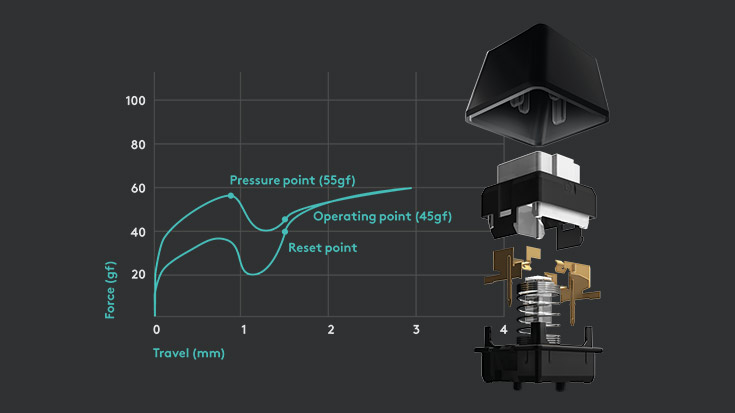A phone you don’t touch. A phone with no speaker. A phone that supports the fastest, widest LTE network. The LG G8. This is one amazing phone. I’ve been using LG phones – and getting them for my family – for years, the G6, G7, v30, v40, etc. – and this one has features to outsmart and out work them all. Running the latest QUALCOMM 855 chipset, supporting up to 2TB of storage for lossless audio storage and more.
The 6.1” screen itself is the speaker, combined with an integral bass chamber for low end reproduction, the sound from the LG G8 is nothing short of phenomenal for a handset. But it really comes alive when you connect it to a high end set of Bluetooth headphones; the LG G8 supports the aptX protocol for high bitrate streaming to your Bluetooth devices. Connect to the (still included!) 3.5mm headset jack and you experience lifelike surround sound in your headset. The digital to analog converter remains best in class. LG has partnered with Meridian, one of the big dogs in audiophile and high end audio, to tune the sound output on this phone, along with Dolby DTS:X 3D sound for the simulated surround from your headphones.
Once you buy this phone, you will quickly become a customer of
Acoustic Sounds and
HDTracks, two of the biggest vendors of high-resolution lossless audio. You will find your old catalog of MP3’s start sounding tinny and find all sorts of new amazing music. For the deep catalog, you can get great tracks from
Bandcamp as well, again in lossless FLAC files. Combined with the free subscription to Tidal that Sprint offers with their unlimited plan, you will rediscover your love for music with this phone, and find artists and tracks you’ve never heard before. I’ve purchased over 480 new tracks, some 43 GB of uncompressed music since I started using the LG phones with their amazing sound quality!
Beyond the sound, the LG G8 offers touchless commands, super fast data speeds on the Sprint LTE network and a 6.1” edge to edge display using the latest in OLED technology for an immersive experience in movies, videos, games and more. Stay tuned for demos and videos of the coolest new features of this brilliant phone!
The Product Ambassadors are Sprint employees from many different parts of the company that love technology. They volunteer to test out all sorts of Sprint devices and offer opinions freely to the Community. Each Product Ambassador shares their own opinions of these devices, therefore the information in this post does not necessarily reflect the opinions of Sprint. The PA's do not represent the company in an official way, and should not be expected to respond to Community members in an official capacity. #sprintemployee
Links to external vendors not sponsored by Sprint, nor endorsed by Sprint. No compensation was received for any external content or downloads.